
Bulk SMS Messaging
There were three different situations when the Atrium can send SMS text messages to either your interpreters, LEPs or requestors. They are…
- Asking interpreters if they would like the job
- Informing interpreters they have the job or the job details have changed (date/time, cancelled, location, etc)
- Remind and send VRI links to your LEP and requestor participants.
Effective November 2020 we have a fourth way to send SMS text messages. You can send a bulk message to all of your interpreters or a group of interpreters like those that perform ASL. This can be a very easy way to remind your interpreters about an upcoming training class or to wish them happy holidays.
As there are a small charge for each SMS text message, we encourage our customers to use mobile push notifications instead of SMS messages when asking if the interpreter would like the job. Push notifications are free to use for our clients and it makes it easier for your interpreters to accept jobs. If your interpreters are using the LSPWare’s mobile application and are allowing notifications, they will receive a push notification on their smartphone device when you send the job to those interpreters. The interpreter would simply tap the push notification on their phone and will be navigated to the job in the LSPWare’s mobile application to accept or reject the job offer. This approached is more simpy and faster than using SMS messages.
To turn off SMS messages for job offers for interpreters, go to their profile and uncheck the “SMS On job Offers”.
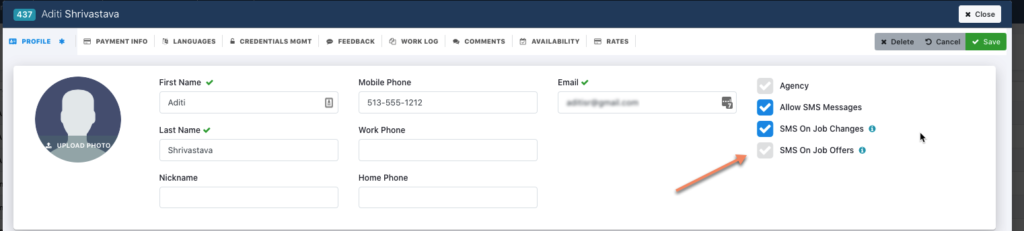
If you would like for us to turn off this option for all your interpreters please email support@lspware.com and inform us on that decision.
We at LSPWare greatly appreciate your business and look forward to servicing your Atrium needs in the future. Please call us directly if you have concerns or questions regarding this increase.

